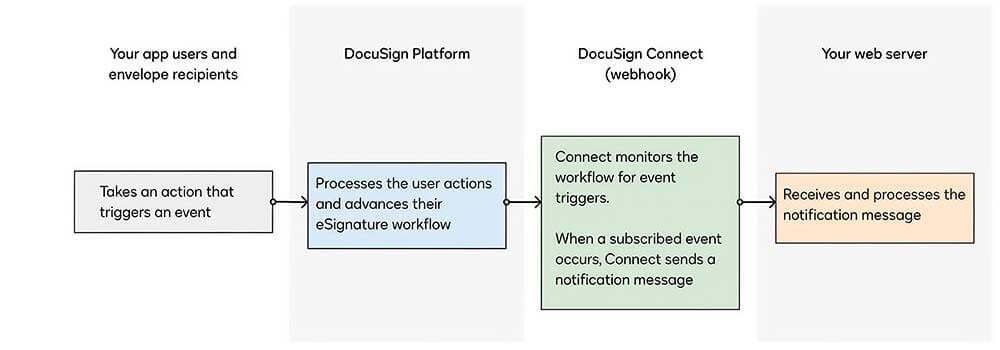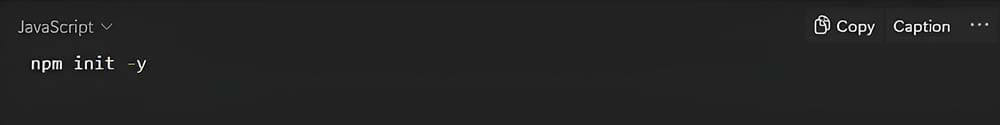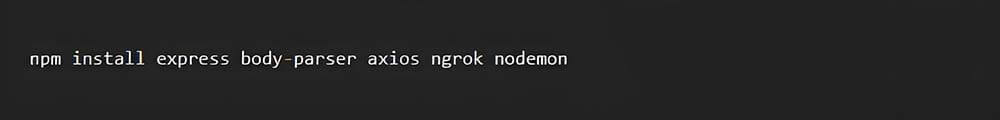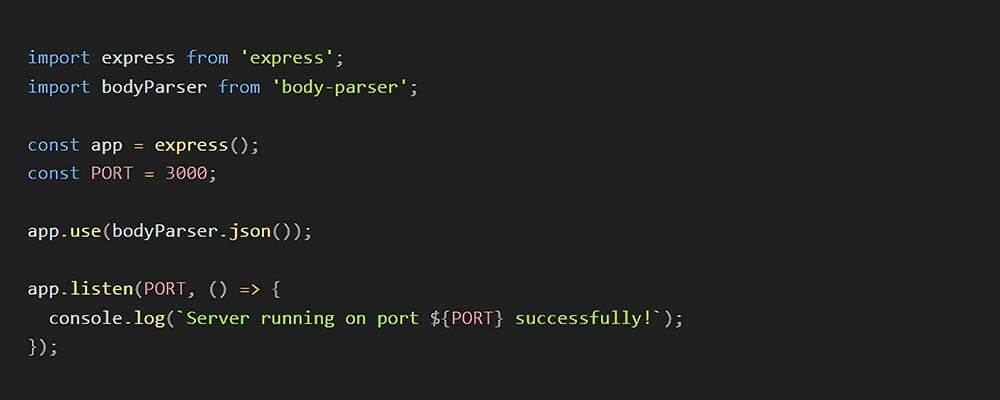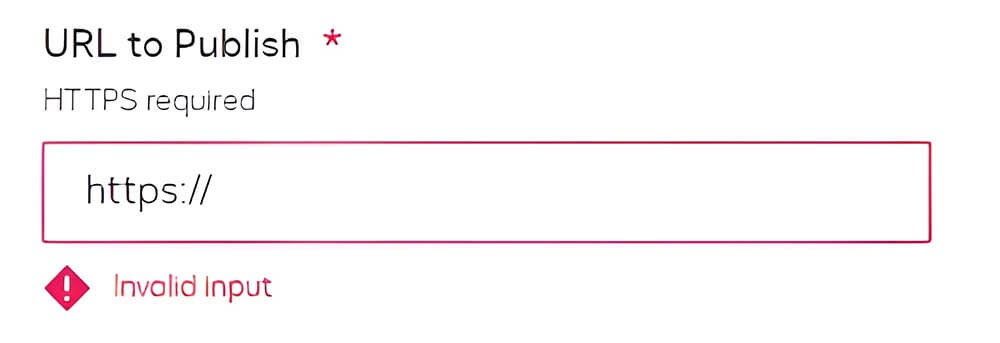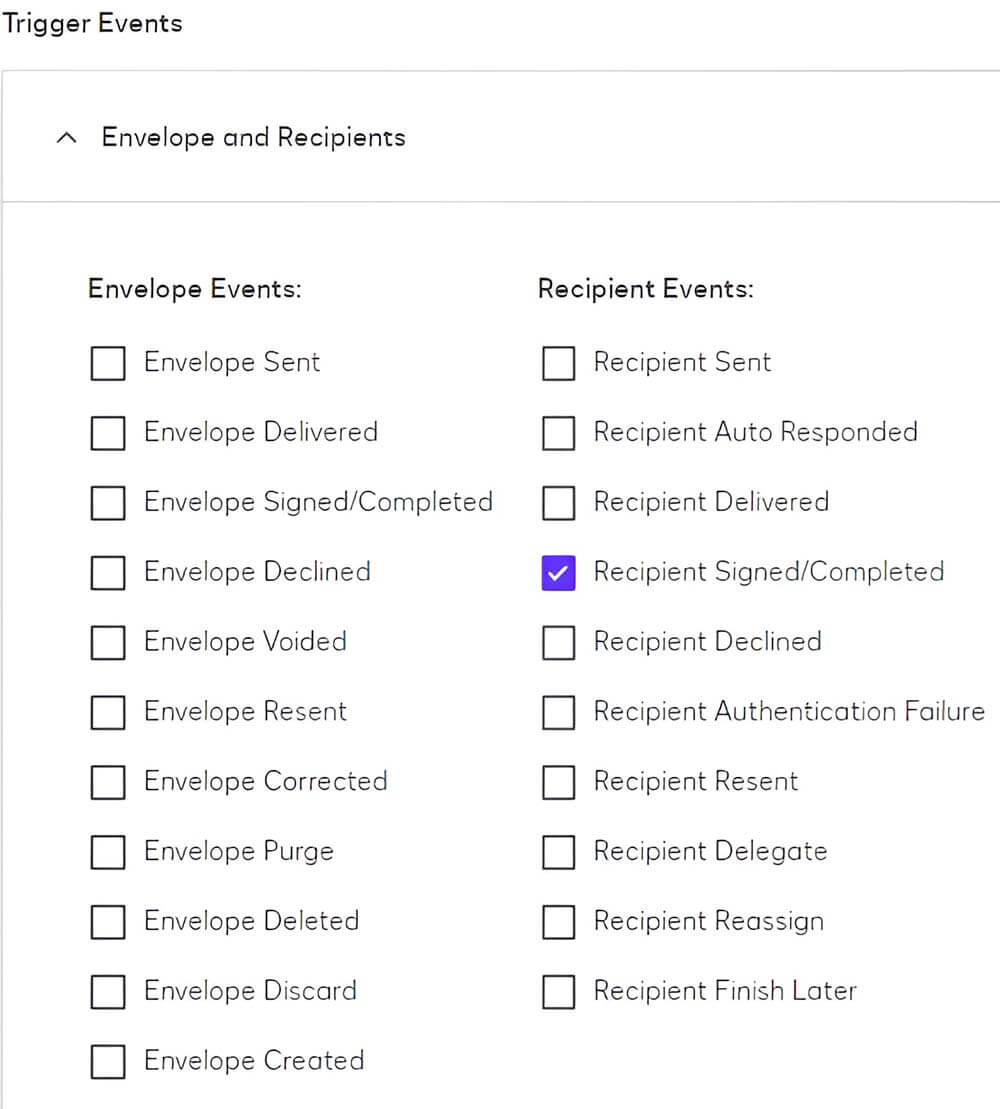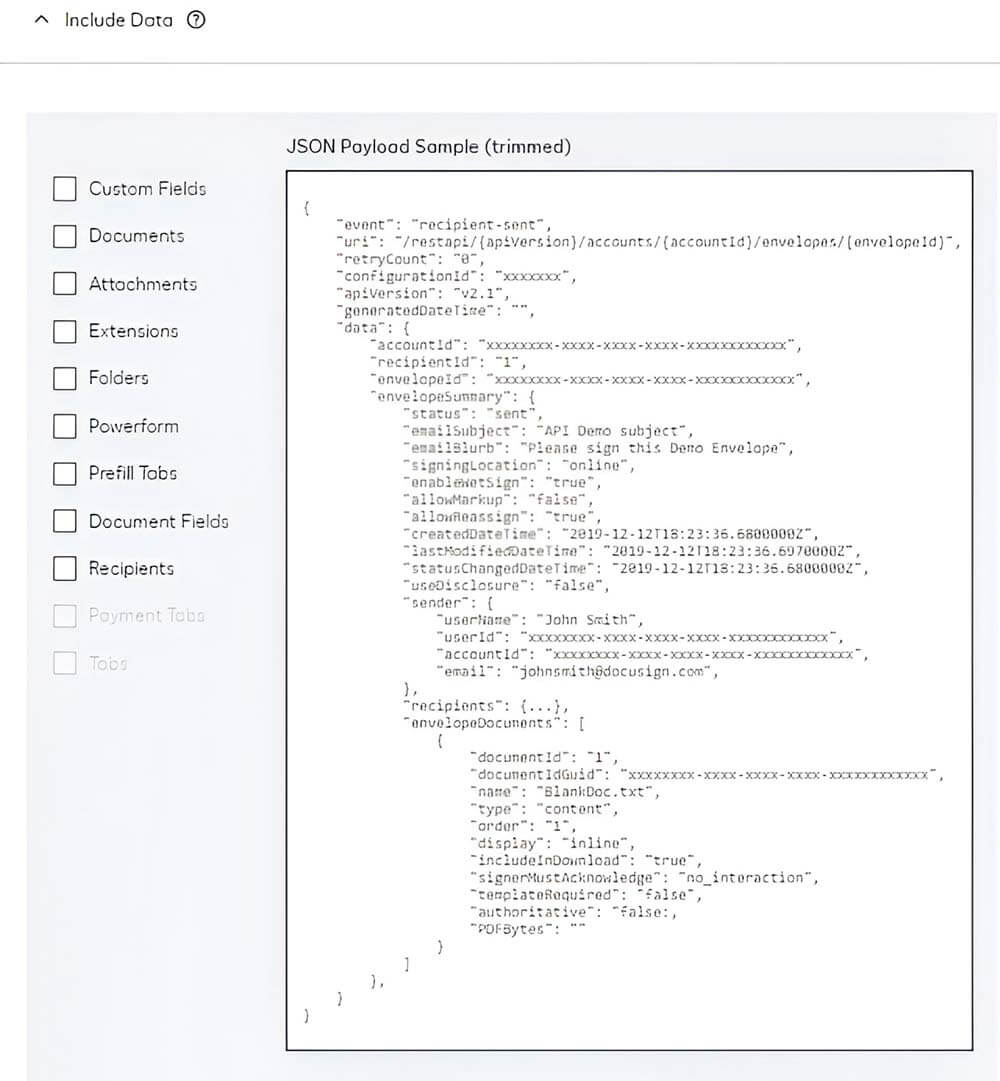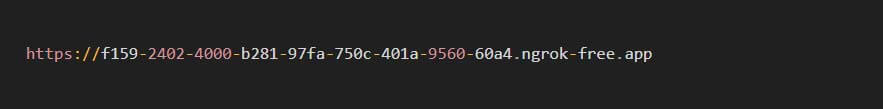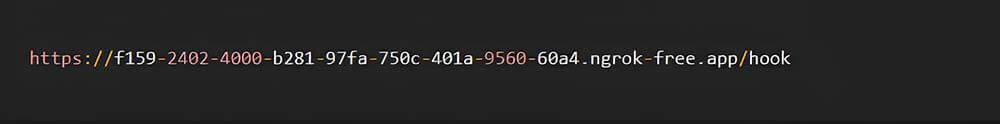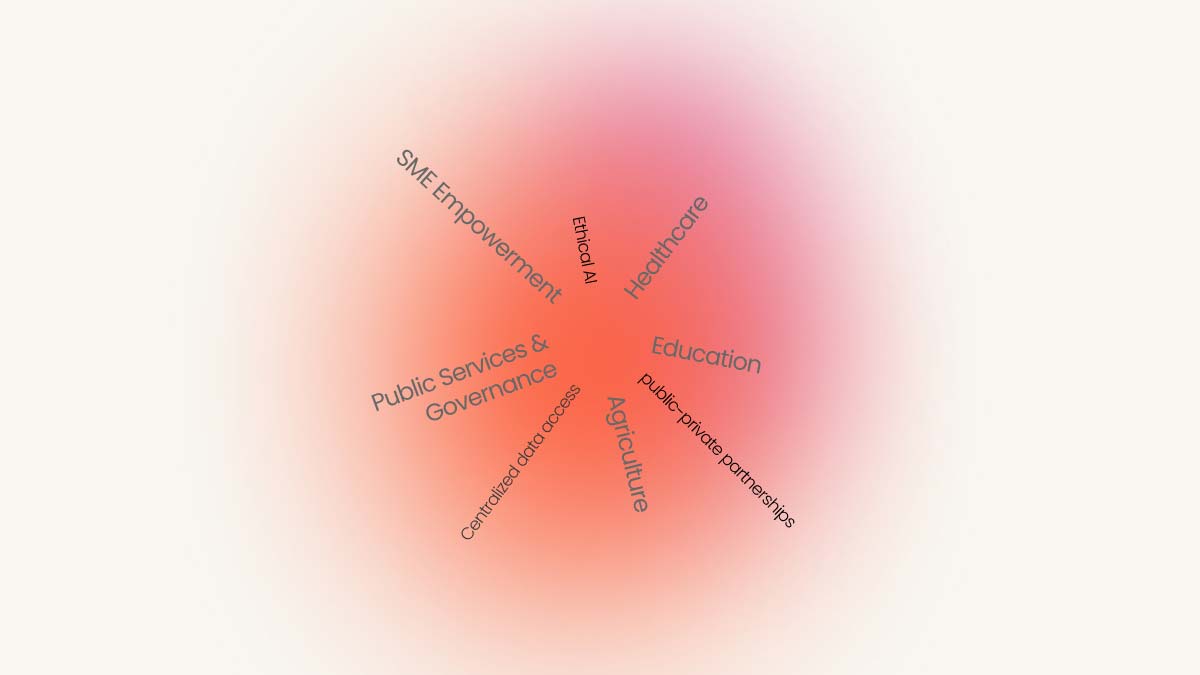Digital Transformation
Transform Your Business Digially
Web Design & Development
Design Stunning Digital Experiences
Mobile Apps
Develop a Cutting Edge Mobile App
Drupal Platform Development
Supercharge your digital platform with Drupal
Social Innovation
Social Transformation via Technology
Digital
Web
Social
Drupal
Mobile
We help you turn concepts into reliable and robust digital solutions, with tangible strategy, stunning design and an amazing user experience. Built on frameworks and platforms you can trust, from a partner your can rely on.